The executable will work its magic only when clicked, so expect no "virus-action", but it can be easily disguised as some other program.
Here are the steps:
- On your Desktop, Right click->New->Shortcut
- Dialog Box appears, type in: shutdown -s -t 20 -c "YOUR MESSAGE"
- Now click on Next.
- Shortcut Name is asked, call it "shutdown.exe"
- Click on finish.shutdown.exe will be created on the desktop.
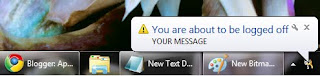.bmp) Note that the file I created has a string argument "YOUR MESSAGE", which can be replaced by anything. example: "FATAL ERROR: SYSTEM CRASH REPORTED". Also, the final output will look somewhat like this on your desktop, Ive shown the portion the the Taskbar that displays the message. The value 20 is the time delay in seconds.
Note that the file I created has a string argument "YOUR MESSAGE", which can be replaced by anything. example: "FATAL ERROR: SYSTEM CRASH REPORTED". Also, the final output will look somewhat like this on your desktop, Ive shown the portion the the Taskbar that displays the message. The value 20 is the time delay in seconds.The coolest part is that Alt+F4 or Task manager cannot terminate this file!!!
To terminate: Start->Run->"shutdown -a" and press enter. Moreover this file is easily deletable.
Now for a finishing touch:
- Rename the executable to a commonly used program, example: My computer
- Right Click->Properties->Shortcut Tab->Change Icon
- Now the Icon image must be chosen according to the name given, here it is My computer
Apply any standard icon image and name to your file, send it to friends or have them click it on your PC and watch their faces.
Great trick dude, Will try doing it.
ReplyDelete